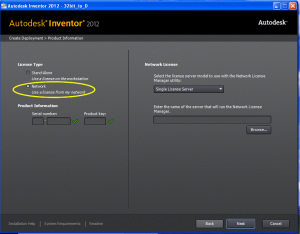Installed a new server with RHEL6 and was trying to get the synopsys license working on it. I kept getting this error,
[maryh@eshop bin]$ ./lmgrd ./lmgrd: Command not found.
even though that command was present in that directory.
The problem was I was missing some 32-bit packages on the system. I installed:
# yum install redhat-lsb-core.i686
which installed a bunch of packages. After that, everything worked as expected.