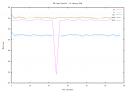Started getting this error in our samba logs and no one could mount a samba drive:
failed to bind to server ldap://server.uchicago.edu with dn="cn=Manager,dc=server,dc=uchicago,dc=edu" Error: Server is unwilling to perform unauthenticated bind (DN with no password) disallowed
I had just installed all the updates on the server, so I’m assuming this was related. I know that I ran smbpasswd -W to put the ldap password to use to bind in secrets.tdb. So, I just ran the command again and everything was fine. I guess that one of the updates either changed the format of the file or changed the file itself. Either way, we look to be ok now.