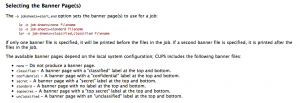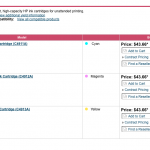This laserjet printer would not print anything. It’s connected through the network and I could get to the webpage for it, but it would not print.
Solution:
Hold down both arrow keys and power off and on. Keep holding the keys down until get to Language -> English prompt. Then, just go through and re-setup the printer. After that, things printed ok again.